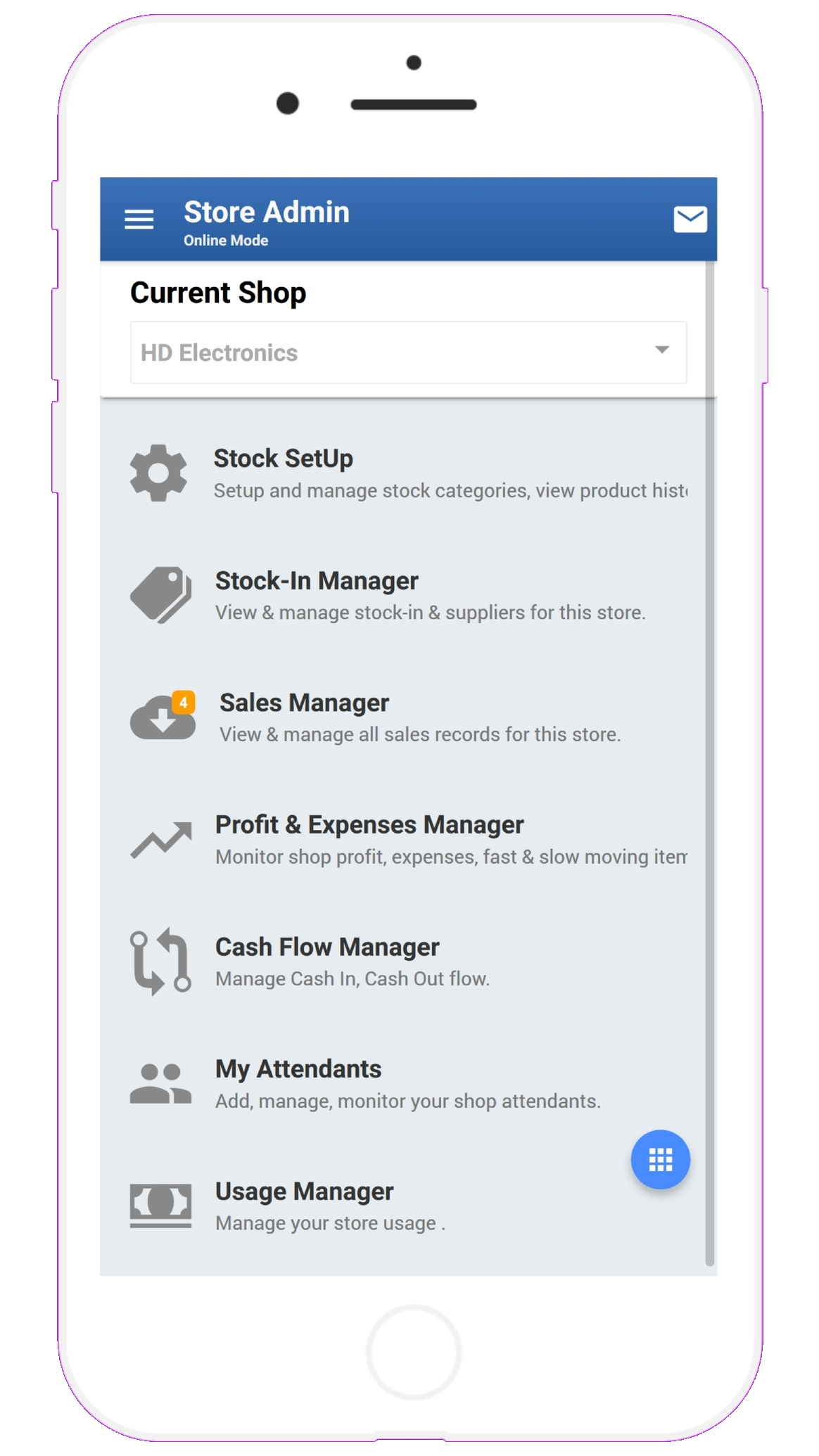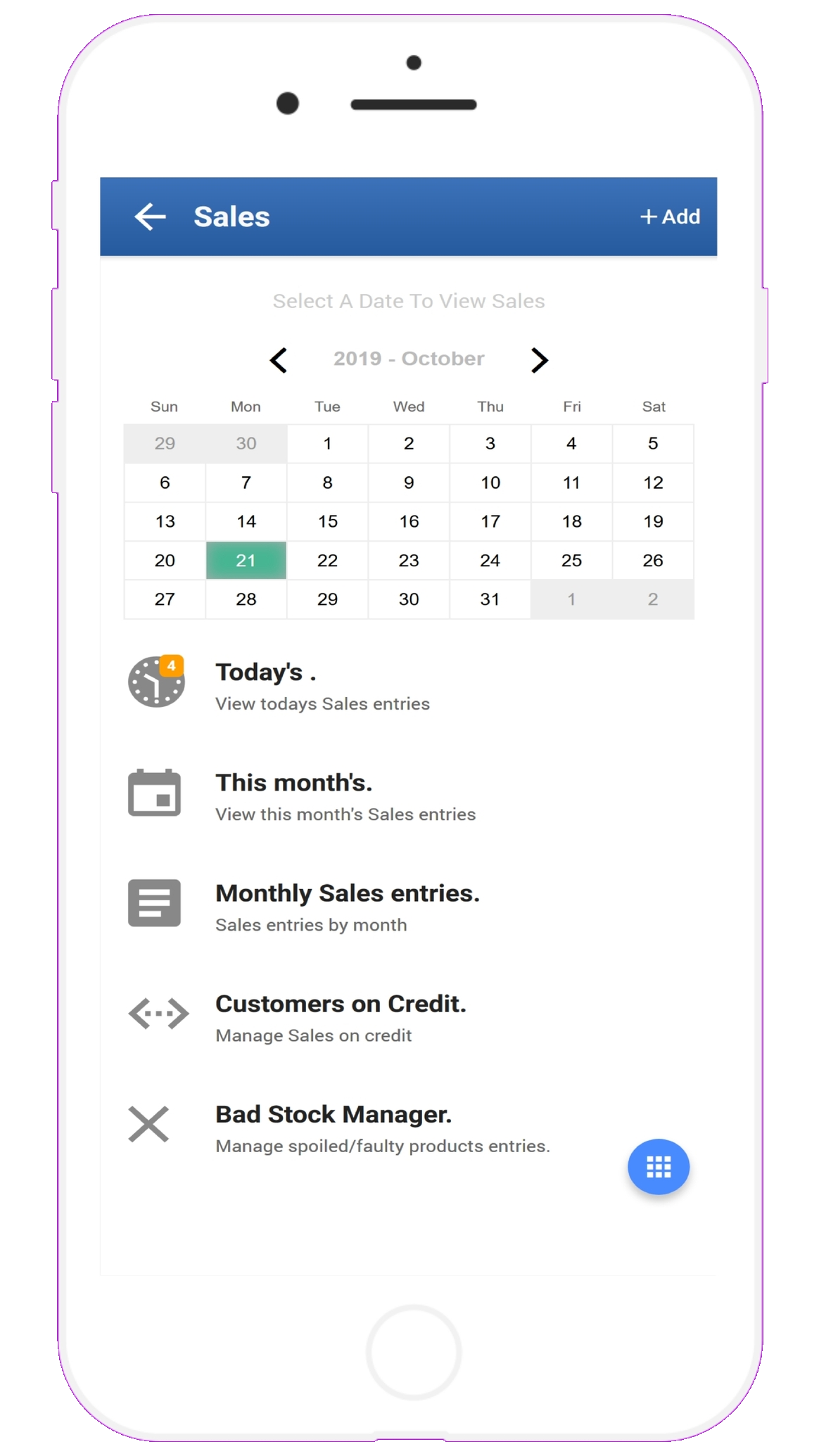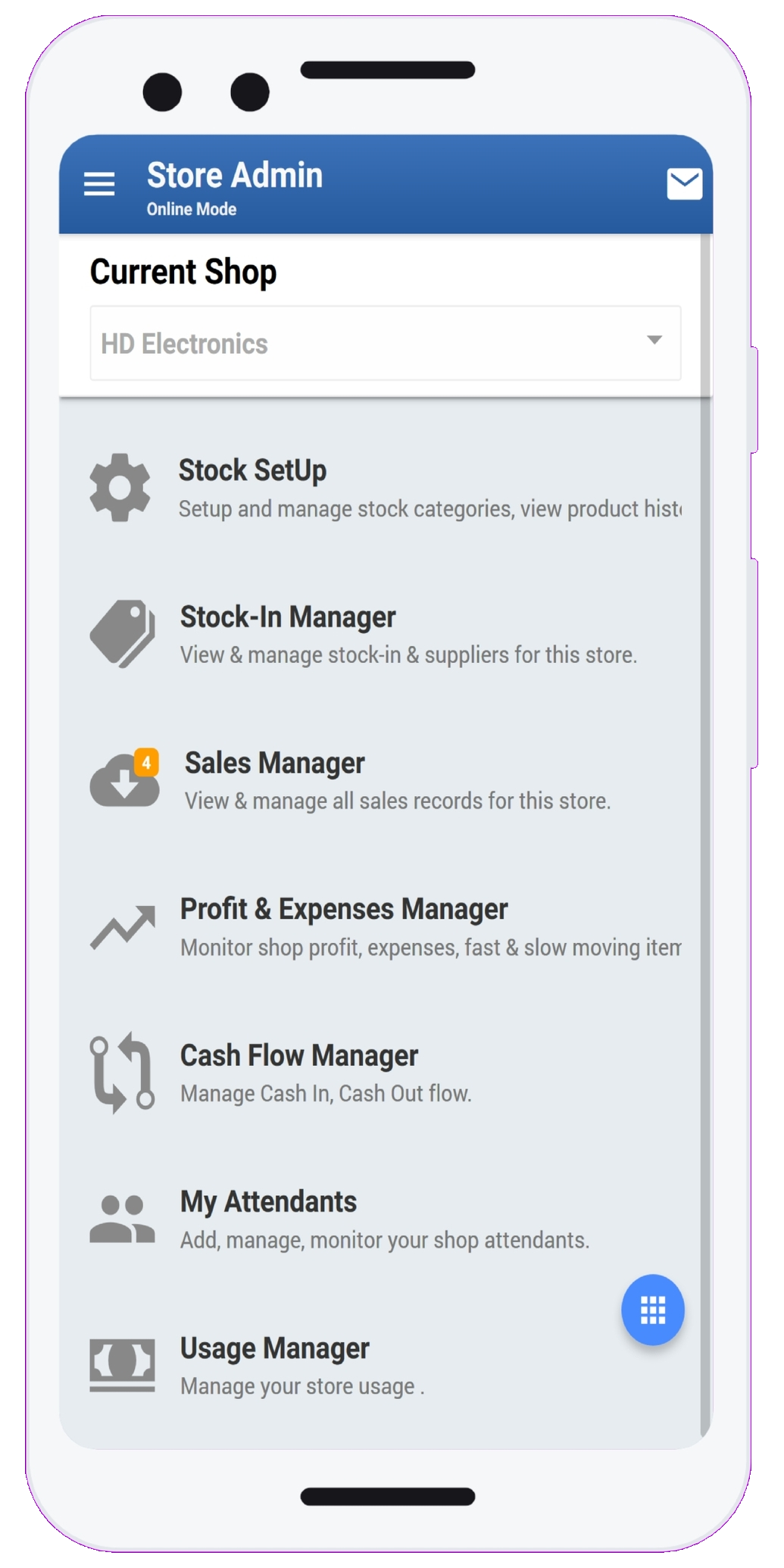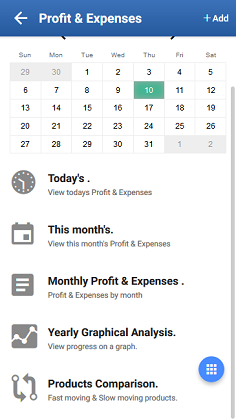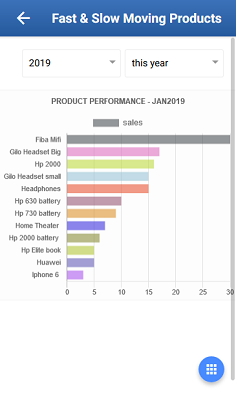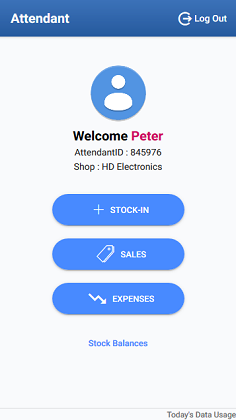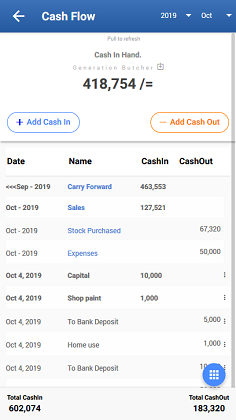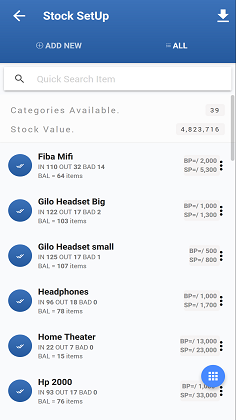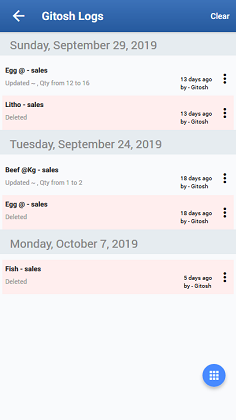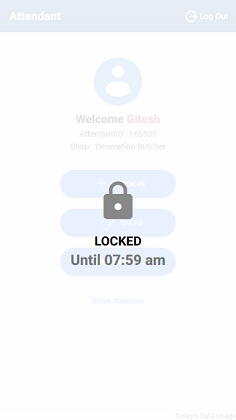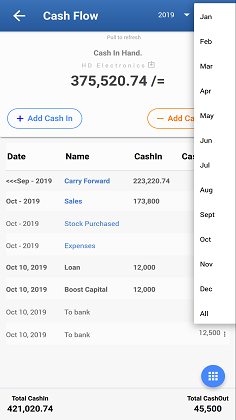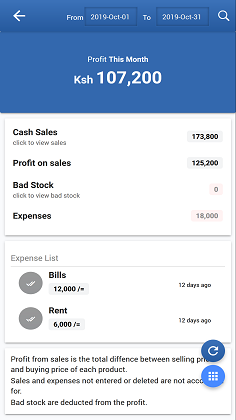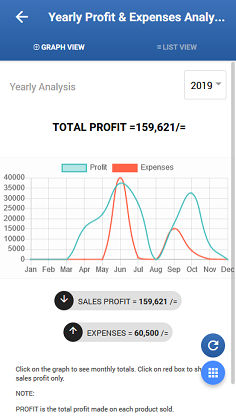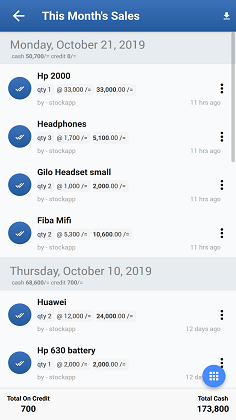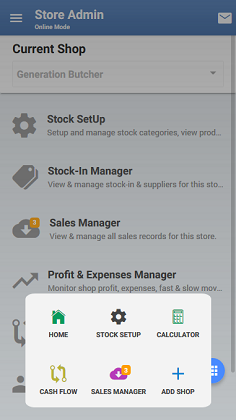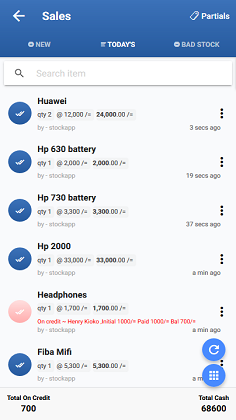This app can manage your business while you're away.
With Zero setup cost, This is a simple tool to manage your STOCK, SALES, EXPENSES, CASH-FLOW & PROFIT using your phone. Works in both offline and online mode. Monitor you businesses from anywhere in real-time using your phone. Under one account you can monitor all your businesses.